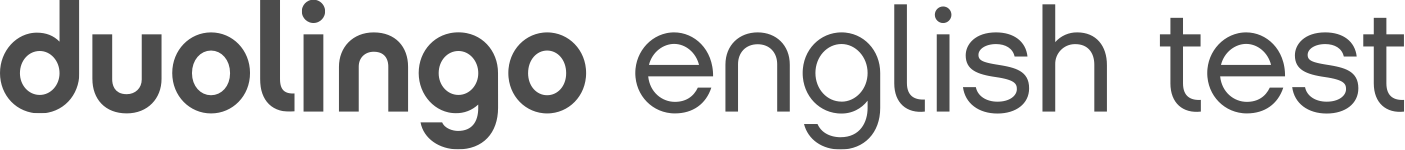| Your passport, driver's license or government-issued photo ID | A supported browser | ||
| A quiet, well-lit room | A front-facing camera | ||
| 45 minutes of free time | A microphone | ||
| A reliable internet connection | Speakers | ||
| A computer |












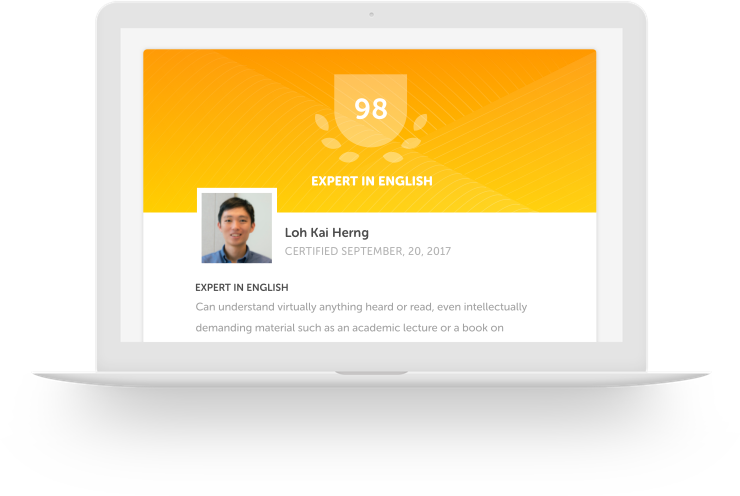
Convenient
Take the test online anywhere, anytime—no traveling to a test center or appointment needed
Fast
Get your results within 48 hours of completing the test, and share it with anyone, immediately
Canterbury School Invites You to Certify Your English Proficiency Today!
Affordable
Receive your score and interview for only $49, while most other certification tests cost over $200
Test Requirements
How to Take the Test
1. Click the "Take A Test" below
2. Create a Duolingo account using your email address and password. If you already have an account, click "Sign In"
3. If you have never taken the Duolingo English Test, click "Try Practice Test"
4. Click "Take The Test"
5. Read the instructions
6. Set up your test area and environment
7. Select and upload your ID
8. Take a test and get an official score within 48 hours
9. Select the institutional sharing button that appears besides your certificate
10. Search for Canterbury School in the sharing box
11. Click "Share Certificate"